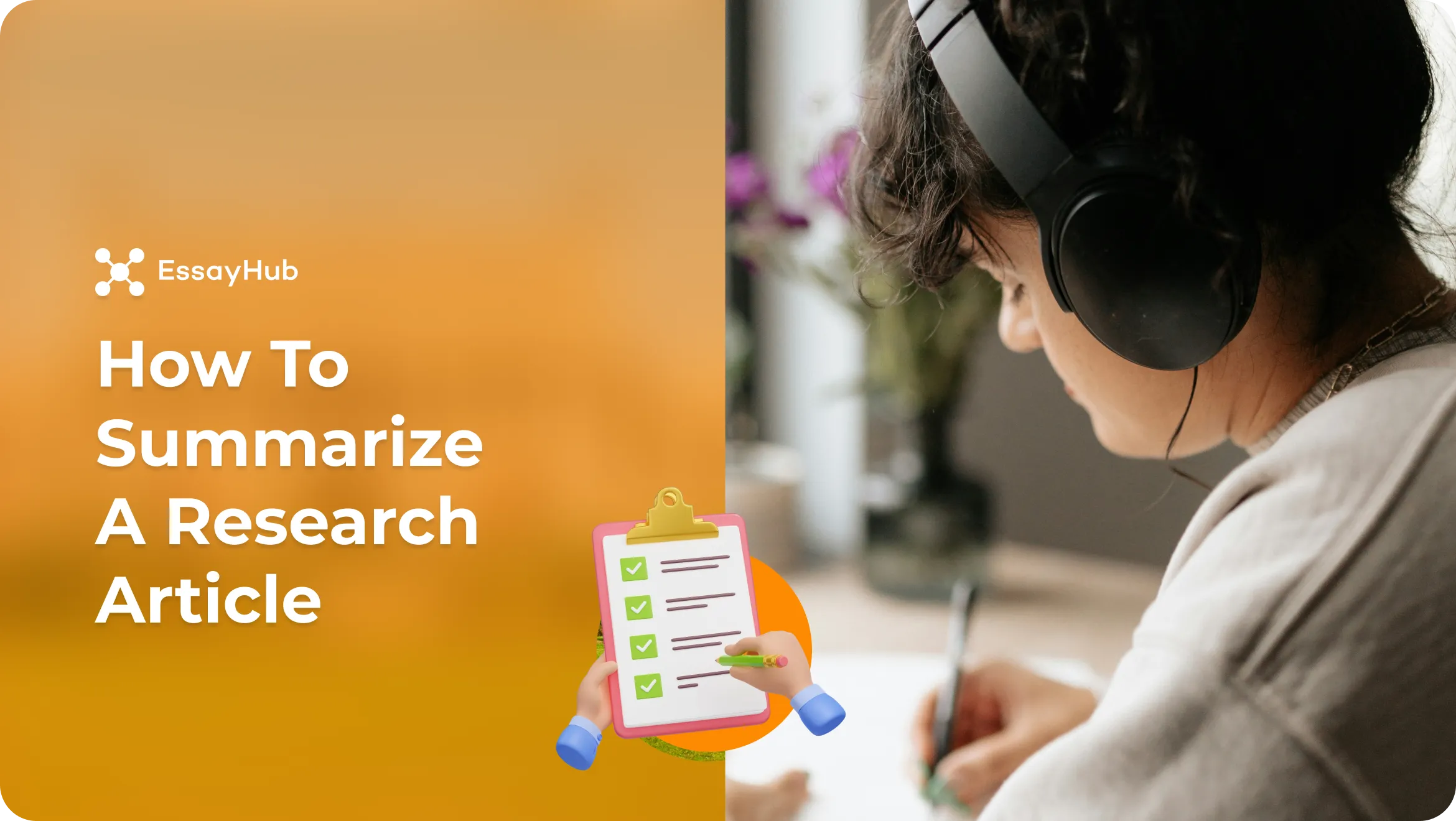Key Takeaways
- A research paper table of contents lists sections in order with matching page numbers.
- APA uses a bold, centered Contents title and mirrors heading levels with indentation.
- MLA keeps the table of contents plain, double-spaced, and unbolded to match the paper.
- Chicago requires an all-caps CONTENTS title and mandatory dot leaders.
- Automatic tools prevent page number errors after edits or PDF conversion.
- The table must be updated manually using Update Field → Update Entire Table before submission.
A table of contents for a research paper is a structured list that shows sections, subheadings, and page numbers in structural order. It presents the paper’s full layout at a glance and tells readers exactly where each part begins. A precise table of contents signals control over structure and helps readers understand the scope of the research before they reach the introduction.
This guide focuses on guidelines that actually affect grading, review speed, and revisions. If you already know how to structure a table of contents but are still unsure about the analysis inside the chapters, you can pay to write essay on EssayHub.
What Is a Table of Contents in a Research Paper?
A table of contents in a research paper is a structured list of sections and subheadings paired with their page numbers. It shows how the paper is organized and helps readers locate information quickly. During academic review, instructors often examine the table of contents first to assess structure, scope, and balance. Clear headings and correct page numbers support evaluation, revision, and consistent navigation throughout the document.
When Do You Need a Table of Contents?
The ten-page rule provides a clear guideline for research paper table of contents. Short essays that are three to five pages long usually do not require a table of contents. Academic work that reaches ten pages or more generally does. Long research papers rely on a table of contents to manage sections that span multiple pages.
A table of contents is expected for the following papers:
- Doctoral dissertations
- Master’s theses
- Capstone projects
- Long research papers over ten pages
- Extended term papers
- Formal case studies
If you've picked one of the more comprehensive, interesting research topics for your papers and your work expands beyond a simple introduction, body, and conclusion, the table of contents becomes part of the academic structure rather than a formatting extra.
Research Paper Table of Contents Formatting
Each formatting system has different priorities when it comes to TOC. For example, APA focuses on strict alignment with heading levels, while MLA emphasizes visual consistency with the main text. Chicago requires formal alignment techniques that must be executed precisely.
This table explains how each system works and why small formatting choices signal whether a paper follows its style guide correctly.
APA Style (7th Edition)
APA style uses the table of contents to confirm that heading levels are applied consistently throughout the paper. The title appears as “Contents,” centered at the top of the page and formatted in bold. Every entry must reflect the exact heading structure used in the document. Level 1 headings are flush left and do not indent. Level 2 headings are indented by 0.5 inches. Deeper levels follow the same pattern. Page numbers align along the right margin. Any mismatch between the TOC and the headings inside the paper signals formatting errors during review.
MLA Style (9th Edition)
MLA style treats the table of contents as a continuation of the paper rather than a separate design element. The title “Table of Contents” is centered on the page and left unbolded. The entire page is double-spaced to match the rest of the document. Entries rely on spacing and alignment instead of indentation to show structure. Page numbers appear on the right margin, but visual simplicity remains the priority. MLA discourages decorative formatting, so additional styling often results in deductions. Consistency with the body text matters more than visual hierarchy.
Chicago / Turabian Style
Chicago and Turabian styles apply formal rules that emphasize alignment and visual clarity. The title appears as “CONTENTS” in all capital letters and sits centered at the top of the page. Section titles align flush left, while page numbers align flush right. Dot leaders link each entry to its page number and need to line up evenly across the page. In Chicago and Turabian style, dot leaders are required, and omitting them is considered a formatting error.Inconsistent spacing or misaligned dots are common grading errors. This format allows readers to scan long documents quickly without losing positional reference.
Perfect Outline for a Table of Contents in a Research Paper
Many students assume that a table of contents should list every page included in a research paper. Academic standards do not support that approach. A professional table of contents focuses on meaningful structural divisions rather than total page coverage. Front matter prepares the reader but does not contain the research itself. Body matter delivers the argument, analysis, and evidence. Knowing where the table of contents begins and what it includes affects both readability and grading outcomes.
What Parts to Include
The table of contents should reflect the main elements of the paper, including:
- Introduction
- All major sections
- Chapter titles when the paper is divided into chapters
- Main section headings that define the paper’s structure
- Subsections when they mark clear divisions of content
- Discussion section when it’s separate
- Conclusion when it appears as its own section
- References when required as part of the formal submission
- Appendices when included in the final document
What Parts to Leave Out
Including these items suggests uncertainty about academic conventions. A focused table of contents reflects control over structure rather than excess detail:
- Title page
- Abstract (unless the institution requires it)
- Acknowledgments
- Dedications
- Other prefatory materials not tied to the paper’s structure
How to Make a Table of Contents for a Research Paper Automatically
Manually typing a table of contents almost always causes problems later. Page numbers change during revisions, alignment breaks after PDF conversion, and the result often looks careless even when the writing is strong. An automatic table of contents avoids these issues by updating itself when content shifts or when several pages are added or removed. It also generates hyperlinks, which allow instructors to jump directly to sections during digital review.
Microsoft Word
Microsoft Word builds an automatic table of contents by reading the heading styles applied throughout the document.
.webp)
- Apply Word’s built-in heading styles to all section titles and subheadings
- Place the cursor where the table of contents should appear
- Open the References tab in the top menu
- Select Table of Contents
- Choose one of the automatic table options
- Ensure page numbers and hyperlinks are enabled
- After revisions, right-click the table and select Update Field to refresh page numbers and headings
Google Docs
Google Docs uses heading styles in a similar way, though formatting options are more limited.
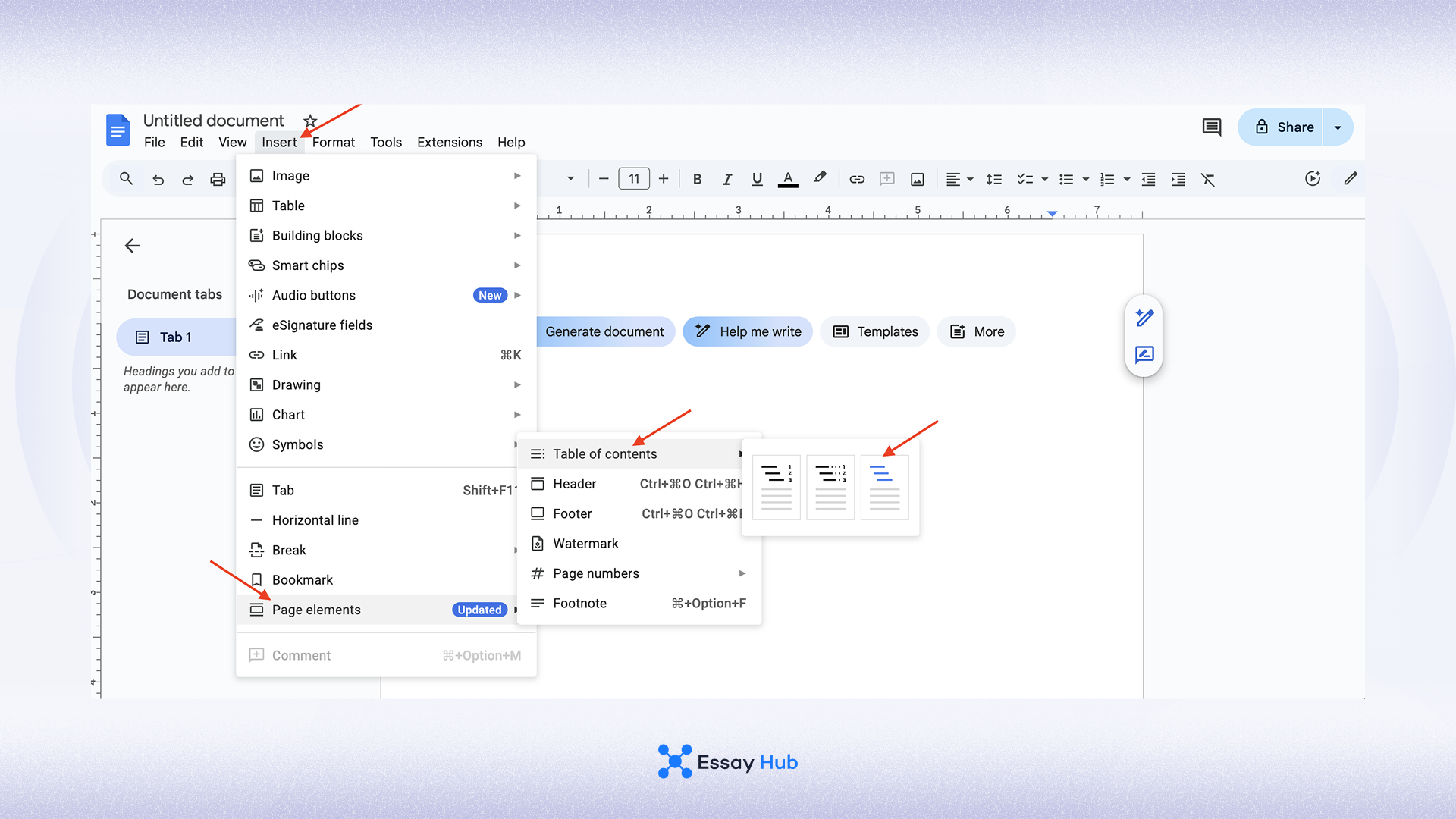
- Apply heading styles consistently to every section and subsection
- Click where the table of contents should be inserted
- Open the Insert menu
- Select Table of Contents
- Choose the version with page numbers or hyperlinks
- Use the update icon to refresh the table after edits
The Heading Hierarchy: Formatting Sub-Headings
Headings follow a parent-child structure that defines how ideas relate across a research paper. A main heading introduces a major section that advances the central argument. Subheadings divide that section into focused parts that explain, analyze, or apply the main idea. Each subheading must connect directly to the heading above it. A lower level cannot appear on its own without its parent section already established.
Most academic papers function best with no more than three heading levels. Once numbering reaches a fourth level, such as 1.1.1.1, the structure signals fragmentation rather than clarity. At that point, ideas usually need consolidation instead of further division. Clear hierarchy supports readability, grading, and accurate table of contents generation.
The “Update Field” Secret for Research Paper Table of Contents
An automatic table of contents does not refresh while you edit. A renamed heading, a moved paragraph, or a section added late in the draft leaves the table out of sync. Reviewers notice that mismatch quickly. The fix is manual and essential. Before submission, right-click anywhere inside the table of contents, choose Update Field, then select Update Entire Table. This action recalculates headings and page numbers so the table reflects the final document, not an earlier version.
The Last Word
A reliable table of contents signals control before the reader reaches the introduction. Automatic generation prevents page number drift. Clear heading hierarchy keeps sections readable. Style-specific rules show attention to academic standards. Together, these choices shape first impressions and grading efficiency.
Whenever the contents of your paper need more work, EssayHub's professional essay writing service can help you make sure your analysis is aligned with all the necessary guidelines.
FAQs
Does MLA Style Require a Table of Contents?
MLA style does not require a table of contents for short papers. In longer documents with multiple sections, instructors may request one. When included, MLA formatting stays simple and matches the paper’s spacing and layout.
How to Create Table of Contents in Research Paper?
Use the automatic feature in your writing software. Apply built-in heading styles throughout the document, insert the table from the references or insert menu, and update the table before submission to capture final headings and page numbers.
Where to Put Table of Contents in Research Paper?
The table of contents belongs in the front matter. It appears after the title page and before the main text begins. Its purpose is orientation, so it must come before the introduction.
Does the Research Paper Table of Contents Come Before or After the Abstract?
Placement depends on institutional rules. Many programs place the table of contents after the title page and before the abstract. APA style commonly places the abstract first, followed by the table of contents. Always confirm assignment guidelines.
How Does a Table of Contents Look Like?
A table of contents appears on a separate page and lists major sections and subheadings with page numbers. Entries align on the left, page numbers align on the right, and spacing follows the selected style guide. Indentation reflects heading levels so readers can see structure at a glance.
- Table of Contents/Lists Pages Templates. (2018, December 18). https://www.csulb.edu/thesis-and-dissertation-office/table-of-contentslists-pages-templates
- ScholarSpace -. (n.d.). Research Guides: Microsoft Word for Dissertations: Table of Contents. https://guides.lib.umich.edu/c.php?g=1114879&p=8129000
- American Psychological Association. (2020). Student Paper Setup Guide. https://apastyle.apa.org/instructional-aids/student-paper-setup-guide.pdf

.png)